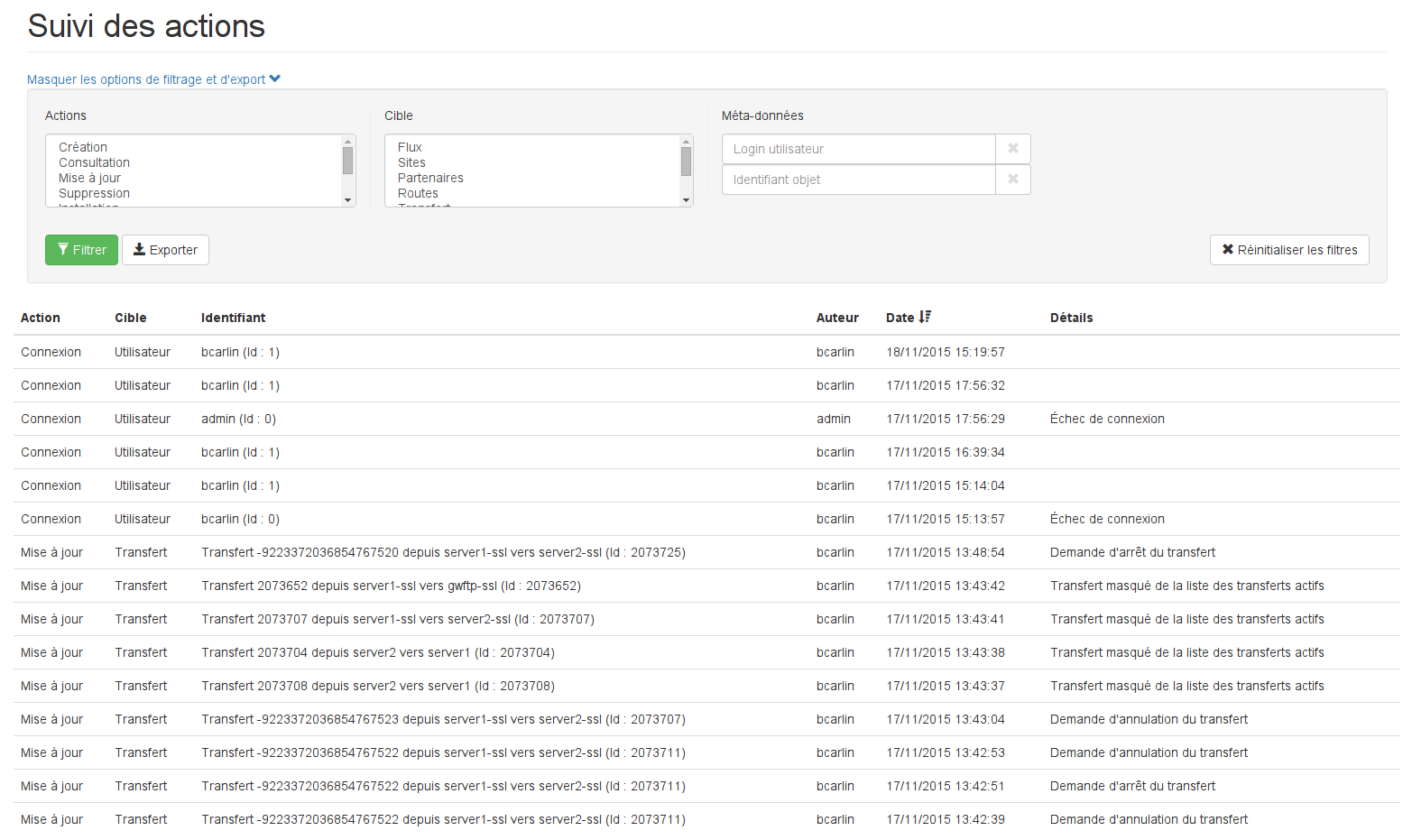Administration¶
The administration section contains all the features needed to ensure that Waarp Manager runs well.
Users¶
The screen to manage users enables one to view the list of users allowed to use Waarp Manager, and to edit this list.
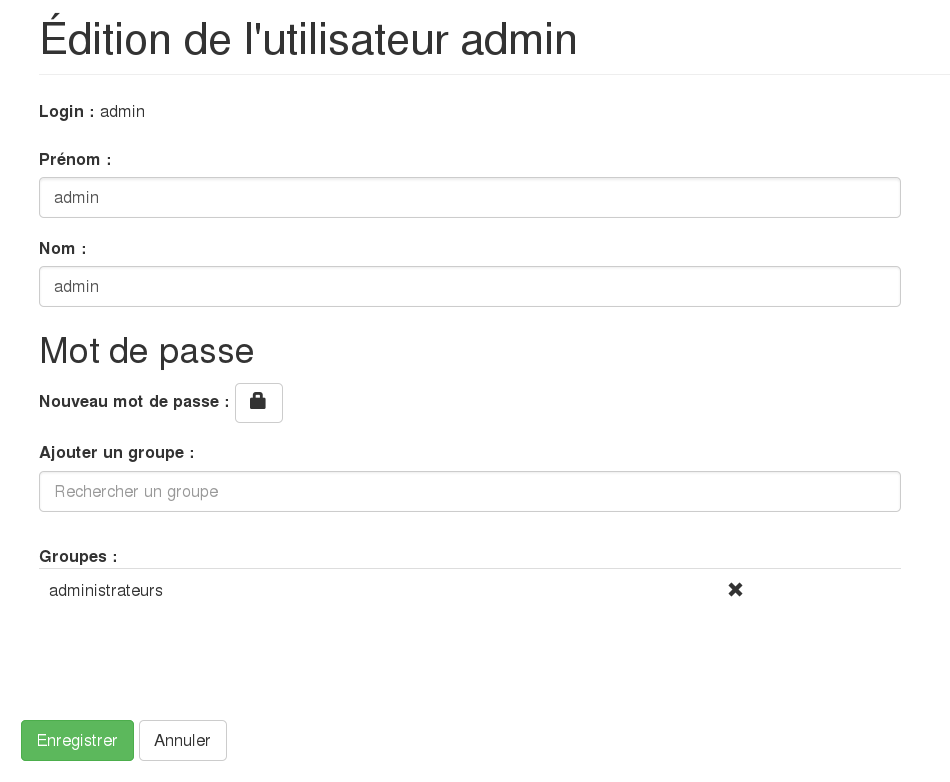
Managing users
Groups¶
Groups can be created to organize and limit the features available to each users. On a fresh install, a single Group “Administrateurs” is created with all rights activated.
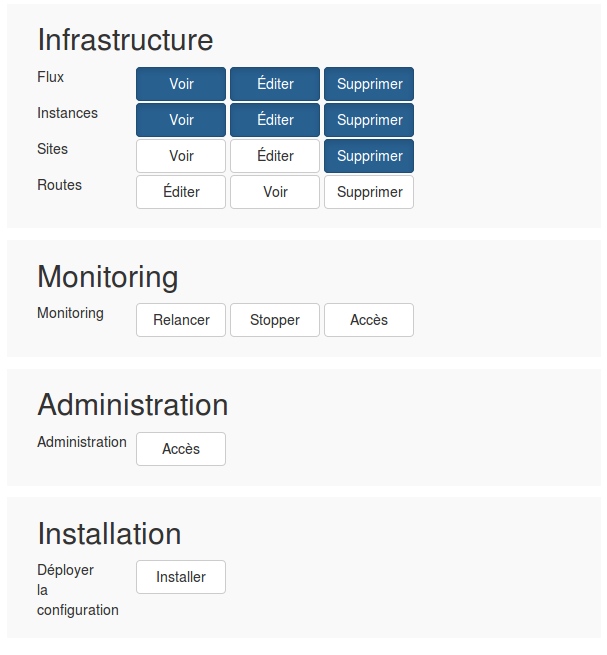
Rights list
Partner Passwords¶
This page allow the administrator to regenerate the passwords of all Waarp R66 partners at once. These passwords are used for network communications.