File Watcher¶
Waarp R66 Clients can be run in file watcher mode. When run that way, they observe a directory (specified in its configuration file) and send all files dropped in this folder to the Waarp R66 Server specified and with the rule specified.
Steps¶
Open a terminal and run the following command to start the client
fw-clientin file watcher mode:waarp-r66client fw-client spool
Put a file named
fw.filein the watched directory/var/lib/waarp/fw-client/spool. For example, use the command:cp /var/lib/waarp/files/test1.file /var/lib/waarp/fw-client/spool/fw.file
The file is processed by
fw-clientand sent toserver2. It goes the following way: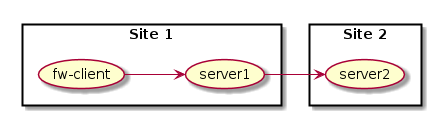
Once all transfers are done, the file is available in the “in” folder of the instance
server2(/var/lib/waarp/server2/in).