Send a File to an FTP Client¶
Interoperability between the R66 and FTP protocols is operated by Waarp Gateway FTP.
In this scenario, a file is sent from a client Waarp R66 to the Gateway FTP, wher it can be fetched with an FTP client (Filezilla for example).
In the end, the file follows the following path:
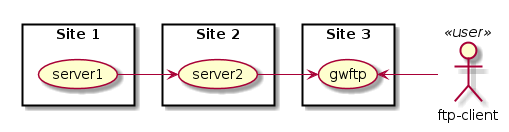
Steps¶
Put a file named
toftp.filein the “out” folder of the instanceserver1(/var/lib/waarp/server1/out). For example, use the command:cp /var/lib/waarp/files/test1.file /var/lib/waarp/server1/out/toftp.file
Start the transfer with the command:
waarp-r66client server1 send -file toftp.file -to server2 -rule toFTP
The file is sent to
server2, which forwards it togwftp.Once received, the file is moved in the directory reserved to the ftp user
ftp-client(/var/lib/waarp/gwftp/ftp/ftp-client/toFTP).Open Filezilla (menu ).
In Filezilla, open a connection to the Gateway FTP. In the menu bar click on the icon
 , and choose the connection
, and choose the connection
toFTP.Alternatively, connection parameters are:
- Server:
localhost - Port:
6621 - User name:
ftp-client - Password:
ftp-client - Account:
toFTP
- Server:
The file is shown in the remote file listing on the right. It is ready to be downloaded.