Send a File from an FTP Client to an R66 Instance¶
In this scenario, the FTP client sends a file to the Gateway FTP. The file is then automatically forwarded to a Waarp R66 partner.
In the end, the file follows the following path:
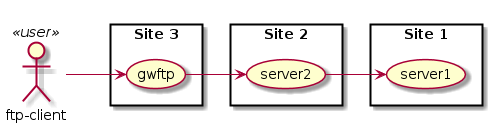
Steps¶
Open Filezilla (menu ).
In Filezilla, open a connection to the Gateway FTP. In the menu bar click on the icon
 , and choose the connection
, and choose the connection
fromFTP.Alternatively, connection parameters are:
- Server:
localhost - Port:
6621 - User name:
ftp-client - Password:
ftp-client - Account:
fromFTP
- Server:
Copy a file from the left listing (local files) to the right listing (remote files). Once uploaded, the file is automatically forwarded to
server1.Once all transfers are done, the file is available in the “in” folder of the instance
server1(/var/lib/waarp/server1/in).