Introduction¶
This documentation will guide you through the demo of Waarp R66, Waarp Gateway FTP and Waarp Manager. From the creation of the virtual machine to starting transfers, just follow the step by step instructions.
What is in the demo?¶
This demo will make you test the following use cases:
- File Watcher
- Send a File to an FTP Client
- Send a File from an FTP Client to an R66 Instance
- Interface with a SFTP Server
- Create a New Flow
Infrastructure¶
The demo runs 5 instances of Waarp R66 (2 servers and 3 clients) and an instance of Waarp Gateway FTP, all spreads in 3 sites (Site 1, Site 2, Site 3).
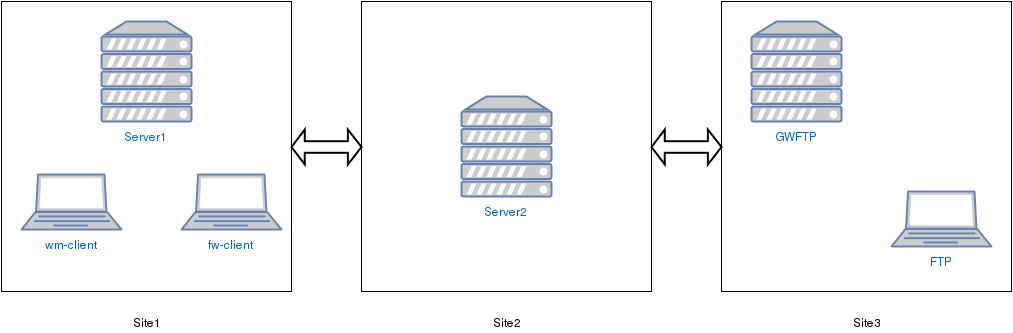
Infrastructure
- In the site 1 :
server1;wm-client: the R66 client used by Waarp Manager to deploy the configuration of all instances;fw-client: another R66 client setup to watch a directoryand automatically send all the files that are dropped there;
- In the site 2:
server2;
- In the site 3 :
gwftp: an instance of Waarp Gateway FTP, that provides interoperability between the FTP and R66 protocols;FTP: a simple ftp client (Filezilla) to interact with the gateway.
The sites are linked together in the following way :
Site 1 <--> Site 2 <--> Site 3.
So files transfers between Site 1 and Site 3 are not directs. They must transit through Site 2. One have to start a transfer from Site 1 to Site 2 with a transfer rule that automates the trasfer to Site 3.